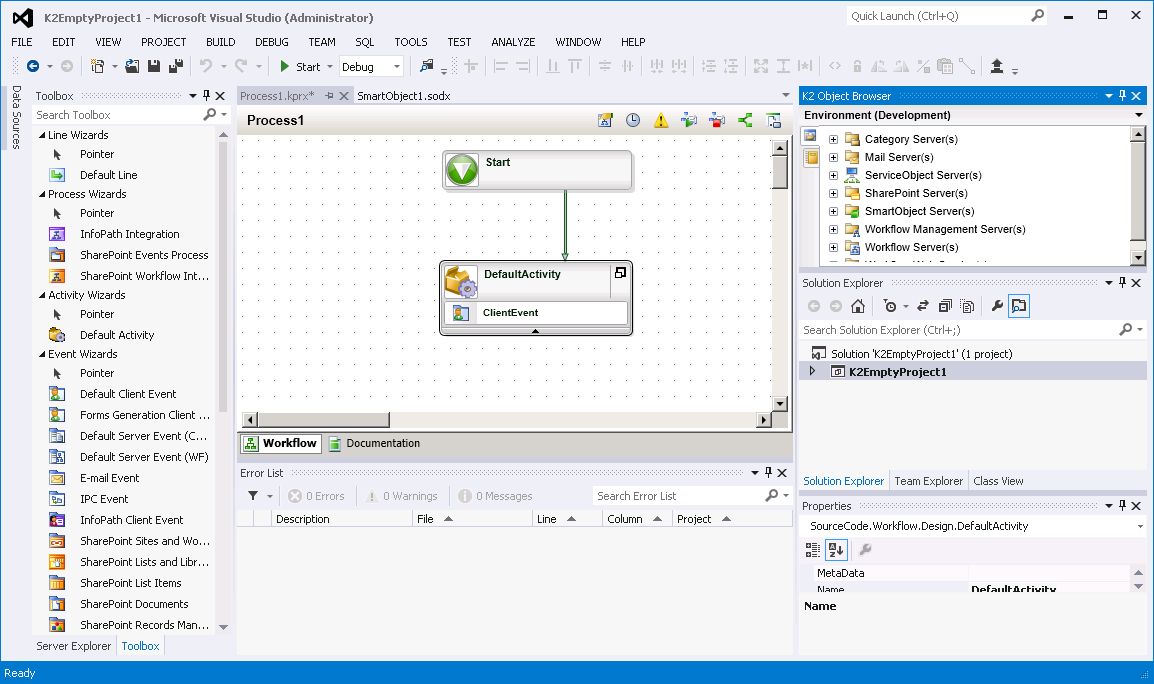K2 Designer for Visual Studio 2012 - Design Canvas
The K2 Design Canvas is a drag and drop design and modeling area for your process. The K2 Canvas is a dynamic design arena where the developer configures a number of the fundamentals for an enhanced developer experience. All templates associated with the process are loaded here and joined by line templates to complete the process before coding, where required and export to the K2 Server. When a K2 process project is opened, the middle of the K2 Designer for Visual Studio screen will display a set of tabs that provide access to the two design canvases available: Workflow and Document.
Workflow View
The Workflow View is the primary view when working within the K2 Designer for Visual Studio environment. This canvas accepts the many different Toolbox items available when building the application.
 |
For a list of Workflow design patterns, see the quick reference sheet here: http://help.k2.com/en/k2ls-qrs011.aspx |
Document View
The Document View provides a place for users to document their process. This canvas can be used to add relevant documentation and notes to the process. The information contained in the Document View may be exported as RTF.